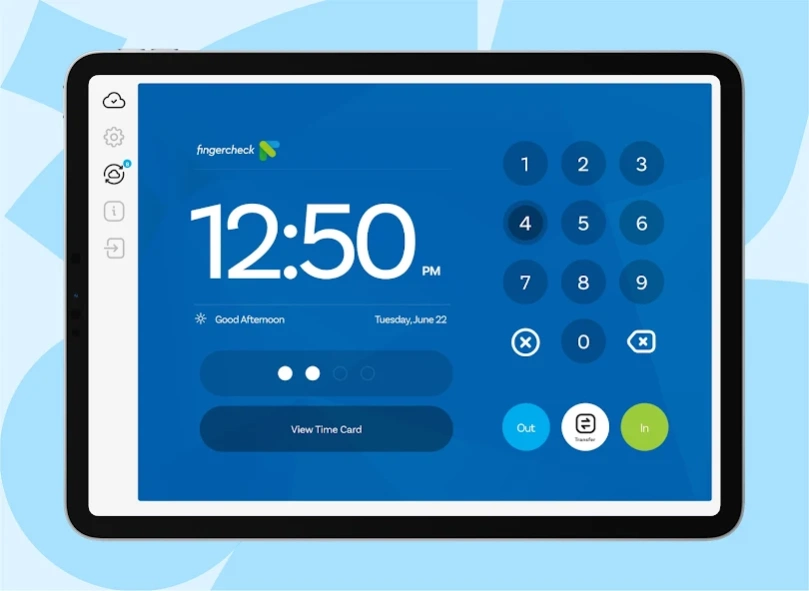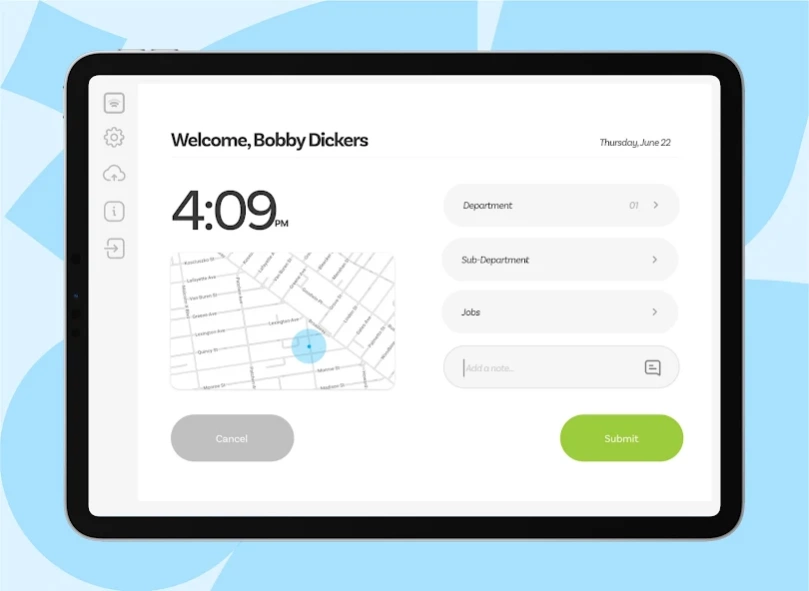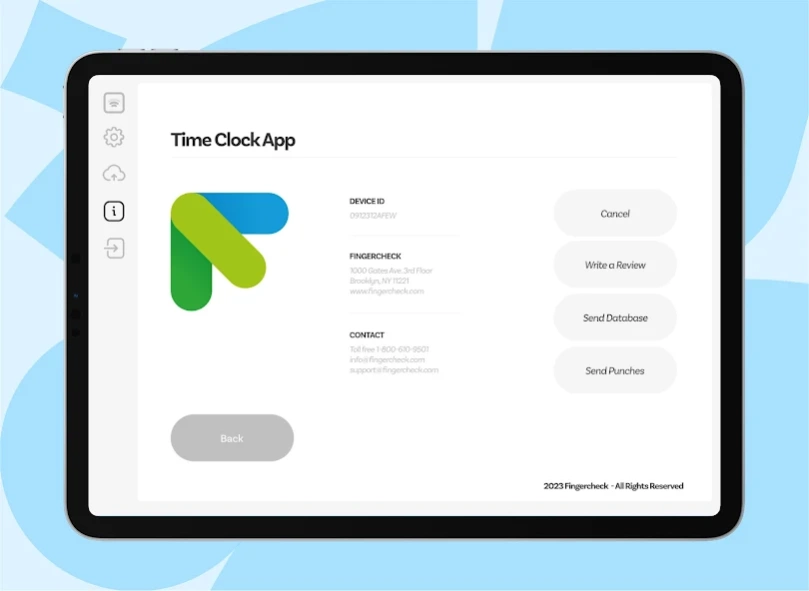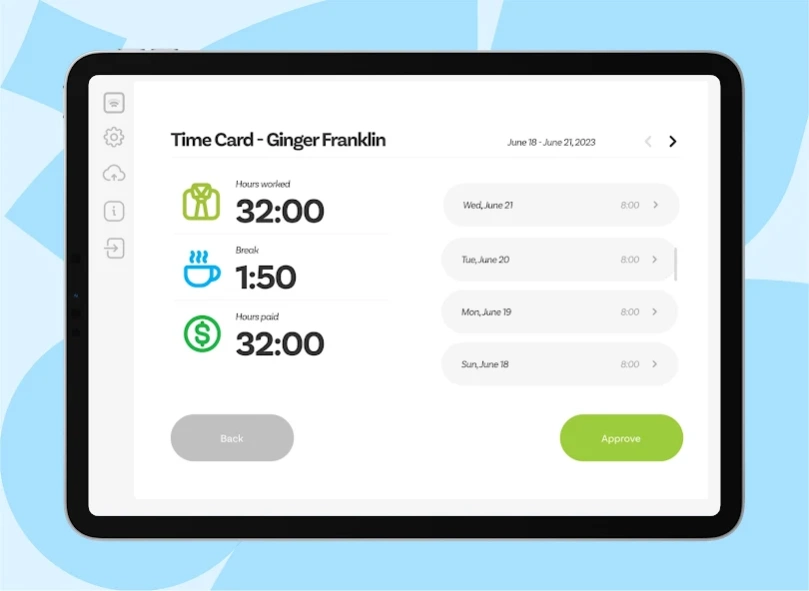Fingercheck Time Clock 2.17.35
Free Version
Publisher Description
Fingercheck Time Clock - Turn your Android into a time clock
The Fingercheck Employee Time Clock app turns your Android device into an instant time clock, providing a cost-effective solution for time tracking. Our app works exclusively with your Fingercheck subscription.
Features for Employers:
• Take a photo on punch
• Capture location on punch
• Syncs to Fingercheck Mobile
• Enables a quick punch for your employee to punch without selecting a job, task, or department
• Geofencing
• Keep the screen on so the tablet stays awake
• Require to select a job
• Information fields for individual employees and job duties
• Trust the device time when there’s no internet access
Features for Employees:
• Photo verification
• Facial detection
• No internet is required for punches
• SMS text punch in and out
• Unique time clock number
• Curated information fields (job, tasks, department, etc.)
• Notifications
Fingercheck Time Clock is ideal for businesses whose employees work from one or more fixed locations. Our customers include:
• Restaurants, bars, and cafes
• Retailers
• Medical Centers and Practices
• Franchise groups
• Childcare centers
• Manufacturing, distribution, and logistics businesses
• Real estate and property management companies
• Construction
About Fingercheck: We automate employee management tasks – like payroll, scheduling, time tracking, benefits, taxes, and hiring – so small business owners can focus on everything else.
About Fingercheck Time Clock
Fingercheck Time Clock is a free app for Android published in the Office Suites & Tools list of apps, part of Business.
The company that develops Fingercheck Time Clock is Fingercheck. The latest version released by its developer is 2.17.35.
To install Fingercheck Time Clock on your Android device, just click the green Continue To App button above to start the installation process. The app is listed on our website since 2024-02-07 and was downloaded 11 times. We have already checked if the download link is safe, however for your own protection we recommend that you scan the downloaded app with your antivirus. Your antivirus may detect the Fingercheck Time Clock as malware as malware if the download link to fingerCheck.terminal.android is broken.
How to install Fingercheck Time Clock on your Android device:
- Click on the Continue To App button on our website. This will redirect you to Google Play.
- Once the Fingercheck Time Clock is shown in the Google Play listing of your Android device, you can start its download and installation. Tap on the Install button located below the search bar and to the right of the app icon.
- A pop-up window with the permissions required by Fingercheck Time Clock will be shown. Click on Accept to continue the process.
- Fingercheck Time Clock will be downloaded onto your device, displaying a progress. Once the download completes, the installation will start and you'll get a notification after the installation is finished.